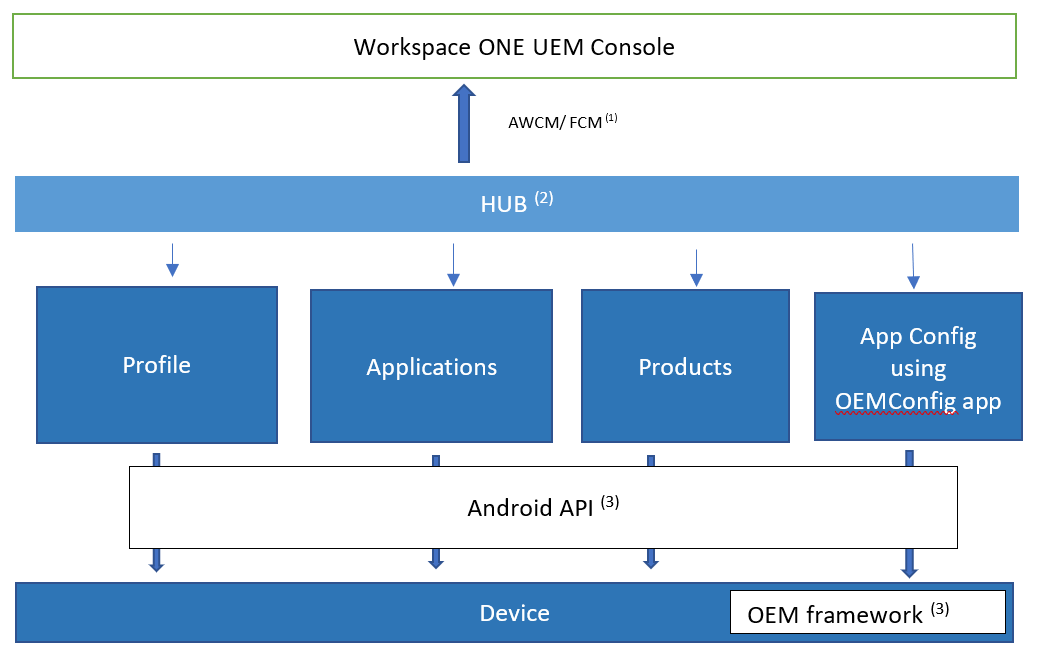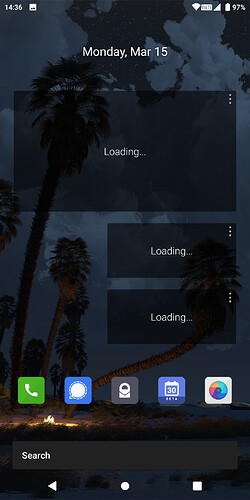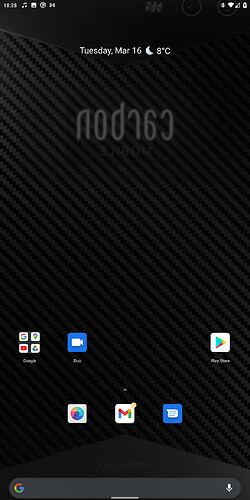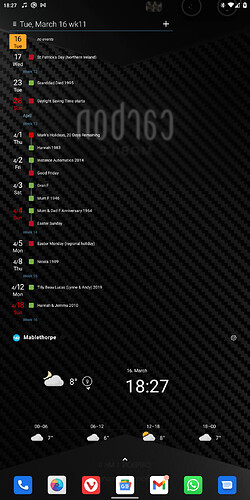Hello @Llau
Very good question.
We are preparing for testing for AER during March, hopefully, we will be EMM compliant by April.
As we got a lot of requests for EMM enrollment from companies in Europe.
However, AER is a just a recommendation by Google, which mean you are listed as “Recommneded”, Google said we need around 1-2 years of operating and B2B business with good support, so we can earn AER badge.
In principle, it’s possible, but we need to do further testing.
For now, it’s the default API. In the future, we will be developing API, that can further compatible with future generations.
May I know the background of your questions?
happy to support.
Best,

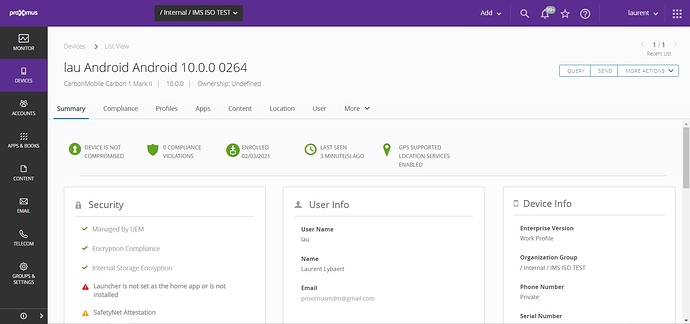
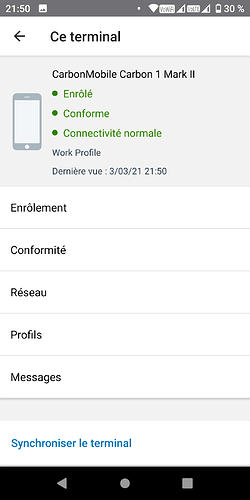
 for AWCM
for AWCM