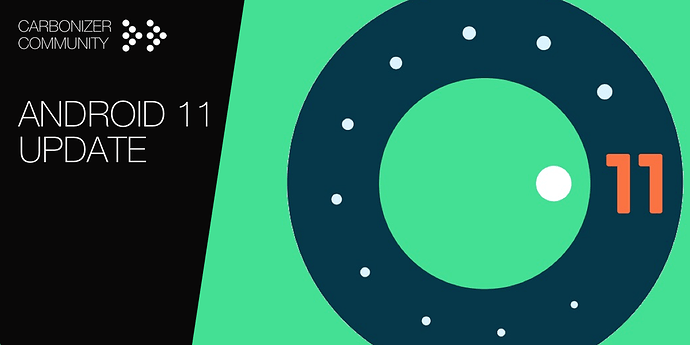Thanks @jamie. I know that many of you have waited for this update for a long time and I can assure you, we have been working hard to get Android 11 out. At the moment, we are in the process of certifying the update with Google. A process that can take up to two weeks.
The Carbon product team has been able to beta test the release candidate version on their devices and we are very happy with the improvements that have been made.
To give you a small glimpse on what happens before you are able to push the update button: Upgrading the OS on a smartphone is a challenging task. The good news is that a large part of the basic functionality of Android is developed by Google and the open source community and is the same for all devices. A lot of the lower level drivers and bits that are close to the hardware are very specific to the chipset and the peripherals of the device (think of CPU features like acceleration, display driver or camera driver).
A lot of technical expertise, development as well as trial and error and requesting help from the chipset manufacturer goes into it.
On top of that the UI/UX customizations and themes need to be integrated with the new OS design language and look and feel.
This is followed by extensive testing by humans and machines before we can finally go to certification and publishing.
The result, however, is worth the wait. Here is an excerpt with the most exciting features from the release notes:
-
Navigation
- Introducing more efficient full screen gestures support to replace navigation buttons. Much like iOS you can control the device fully by using gestures. This frees up screen real estate that was blocked by the navigation buttons.
- This mode will be active by default but you can switch back to 3 button or 2 button navigation in the settings if you want to.
-
Display
- Introducing Always on Display with Ambient Notifications and custom clock support
- Introducing Style & Wallpaper customizations with more Accents, Fonts, SystemUI icons, Grid support in Launcher and homescreen, & new custom clocks.
- New Amoled Dark Theme for inceased battery life
- Added Lift to wake the device feature
- Added Double tap to sleep gesture on lock screen
-
Power button menu
- Added screenshot functionality. Press and hold the power button to take a screenshot.
-
System UI and Launcher
- Complete overhaul of notifications with support of notification bubbles
- Streamlined look and feel for a consistent overall look
- New launcher (based on Launcher3 AOSP) with (optional) Google integration
- Smoother and faster app opening animations
- Always on display (path Settings-Display-Lock Screen)
- Advance battery charging info on lock screen
-
Settings
- Carbonizer LED settings in one place in the settings
- Comprehensive Settings Search function
-
Bug fixes and small improvements
- There have been many small improvements, tweaks and bug fixes
- Most notably, a bug that affected some of you, a reconnection issue with 5Ghz WiFi has been fixed along with a low signal issue.
So please sit tight. Great things are around the corner…